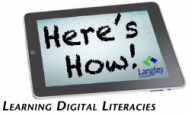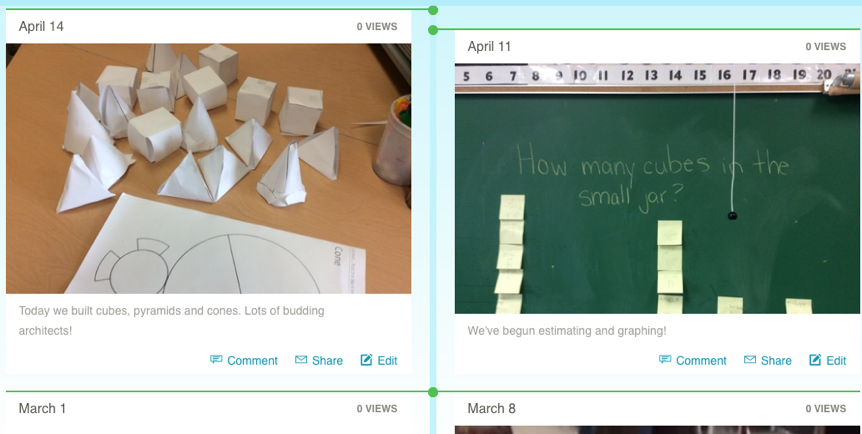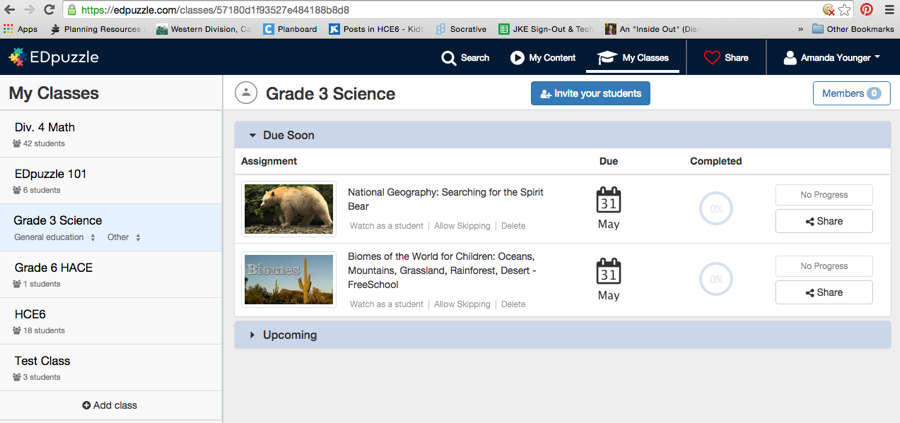In order to be dauntless in using technology with students, teachers must become comfortable with using technology themselves. Technology has changed so significantly over the last couple of decades that those of us who weren't born yesterday, have had to make an effort to become familiar and competent with at least some of these changes. Although there are some people who refuse to become anymore competent with technology then they absolutely have to, I do not see that with any teacher here at JKE. Each and every teacher has been brave enough to learn new tech tricks to become a better educator. Some are checking out Pinterest for new teaching ideas, most have set up class websites to communicate with parents, all have learned to connect and project in some manner or other. Some teachers use iTunesU for Educators to keep up to date. Others get their children (own and students) to show them how to use apps on the iPad.
There are so many exciting learning opportunities going on here at James Kennedy. I can't possibly go into them all but I have chosen to highlight three innovative ideas that have impressed an old dog like me enough to try some new tricks. I have to say, I'm now hooked on the idea of using e-portfolios, robots, and EDpuzzle to make an impact on the education of our students.
Last year, our kindergarten teachers, Kim Andersen, Loren O'Shea, Joanne Tremblay, Annie Charron, and Tracy Cramer decided to explore FreshGrade as part of their inquiry on whether it would improve their ability to communicate student learning to parents. This year, I joined the kindergarten team in using FreshGrade (FG) as both an e-portfolio of student work and as a report card. We have all found that it is a terrific tool for communicating what we are doing in the classroom and where each child is at with their learning. We can post pictures for the whole class to show parents activities like a Science demonstration, a group writing collaboration, a guest presenter or even a class demonstration of a dance. This provides parents with an insight as to what their child actually does at school and can help them further the discussion if their "what did you do at school today?" question is answered with "nothing." FG also has an announcements feature that allows a teacher to send out an announcement such as a reminder and parents will be notified via a pop up if they have the app and an email. I would say the most powerful feature of FG is the ability to post pictures and videos of a student to demonstrate where they are at with their learning. For example, we posted pictures of drawings, projects, writing samples, and assessments as well as videos of counting, reading, and answering open ended questions. These can then have a note attached to them explaining what the teacher was looking for. If you attach a learning outcome to these activities and assess them as you post them. These learning outcomes and their attached assessment will be automatically used when you create a report card for your students. We have all found FG to be such a useful tool for communicating with parents that we each plan on using it next year as well. For more ideas and information on using FG, you can follow @tracyacramer and use the hashtag #FGChat.