|
Demonstration of how to open the COWs cart, plug in the charger and connect the wireless airport.
Students are shown how to PACMAN when the teacher needs the attention of the entire class. PACMAN: 1. laptops are halfway closed 2. hands are off the laptops 3. eyes are on the teacher
Demonstration for students of how to safely put the laptops back into the COWs cart.
Part 3 of 3: Deanna Lightbody introduces how to safely use the COWs laptops: how to get help without causing chaos. These COWs guidelines apply to all grades |
Cows Cart VideosReview with your students how to safely use the COWs laptops to ensure the longevity of the laptops. Find a video by topic:
All
|
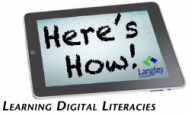
 RSS Feed
RSS Feed
