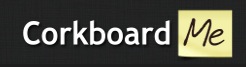
This is one of my favourite notetaking tool ever. Students can use it to collaboratively take notes and organize their ideas. It is easy to use and has a user-friendly interface. Students can, at the click of a button, add and edit notes, They can also add colour, resize and organize their notes into clean and appealing boards to share with the entire class
http://hello.corkboard.me/
http://hello.corkboard.me/
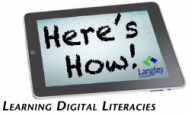
 RSS Feed
RSS Feed
